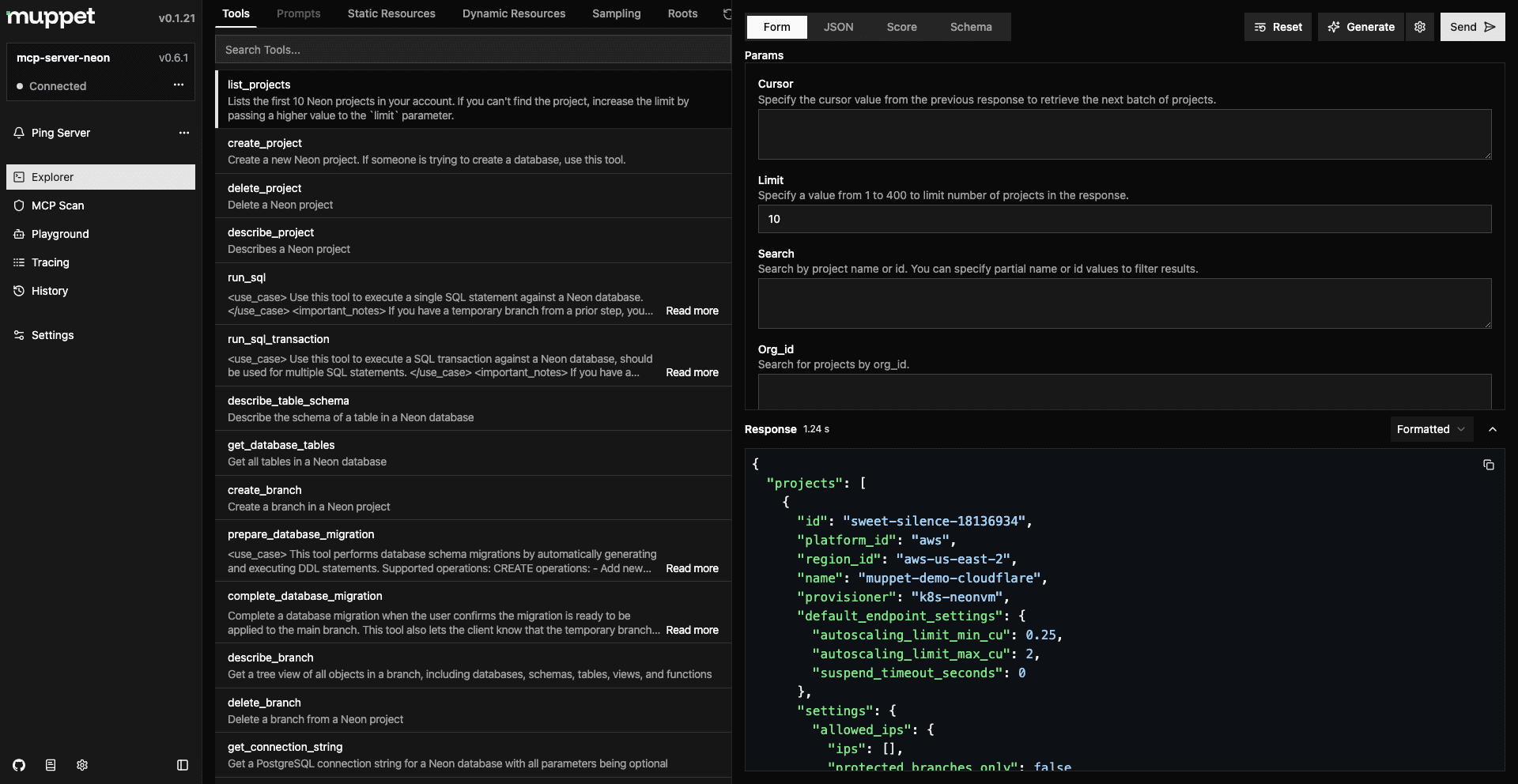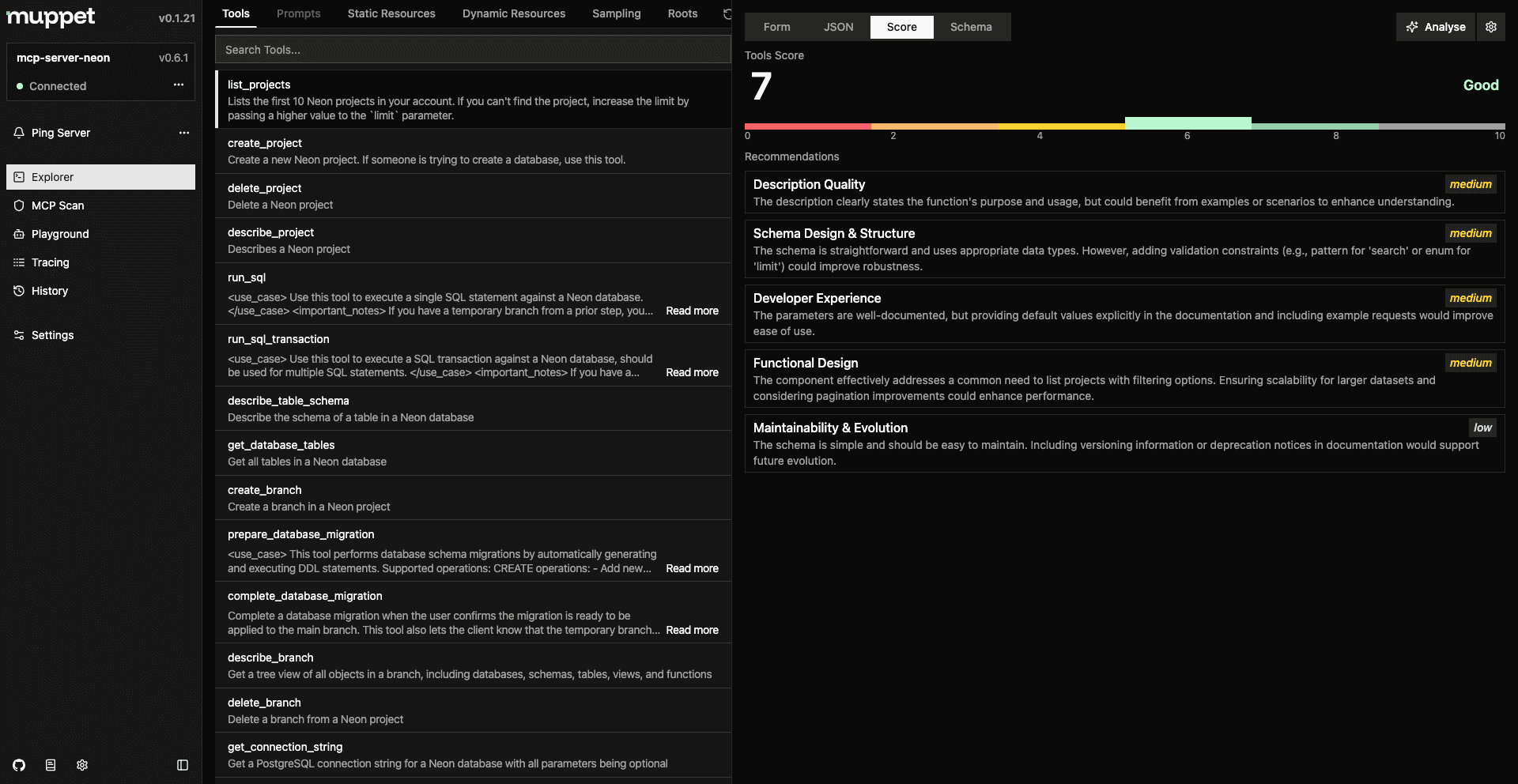MCP Explorer
Explore the MCP tools, prompts, and resources
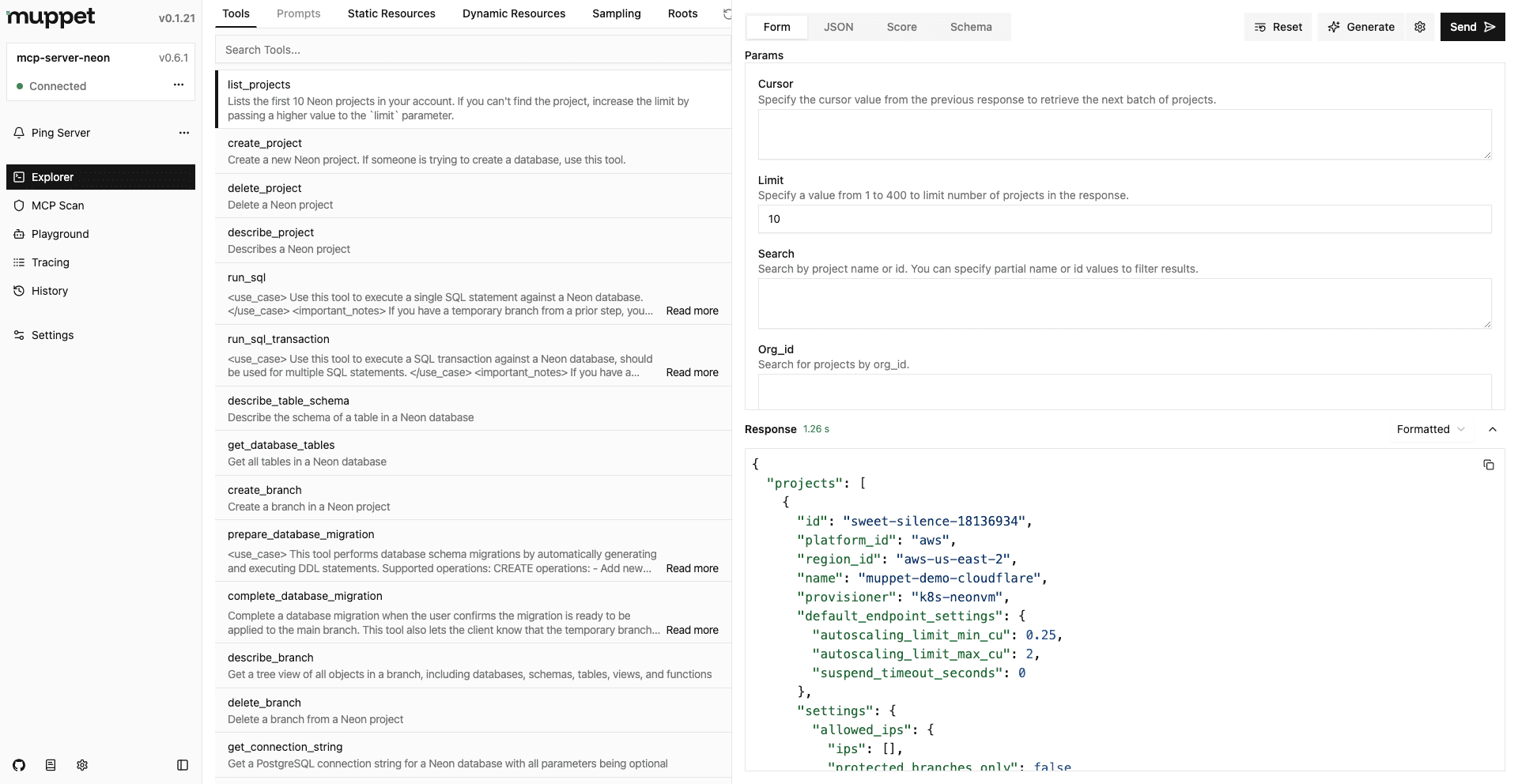
It provides a user-friendly interface to navigate through the various components of the MCP, including tools, prompts, resources, sampling, and roots.
Features
Form Tab
Auto generated form from the tools and prompts schema the MCP provides. You can use this form to interact with the MCP by sending requests and receiving responses. This is particularly useful for testing and debugging your MCP setup and try out different edge cases.
JSON Tab
The JSON tab displays the raw JSON data we got by filling the form. This is useful if you don't wanna fill in the form again and again, or if you wanna share the request data with your team or use it in your code.
Score Tab
This computes a score based on the tool's or prompt's schema, we got from the MCP. This score can help you understand the quality of your name, description and other metadata, and can be useful for improving your MCP setup.
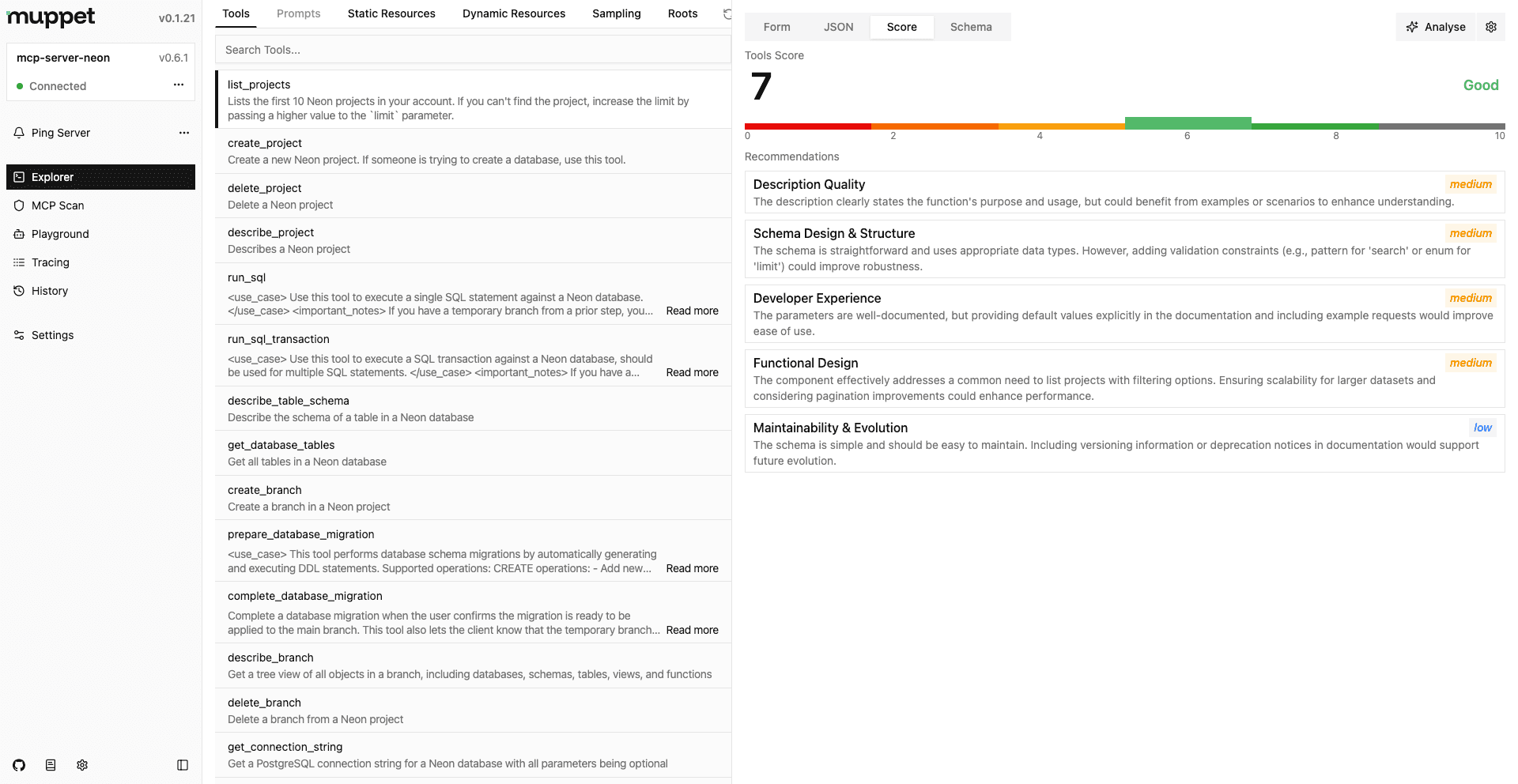
Schema Tab
The Schema tab displays the schema of the tool or prompt you are currently viewing. This is basically the JSON schema that we get from the MCP server.