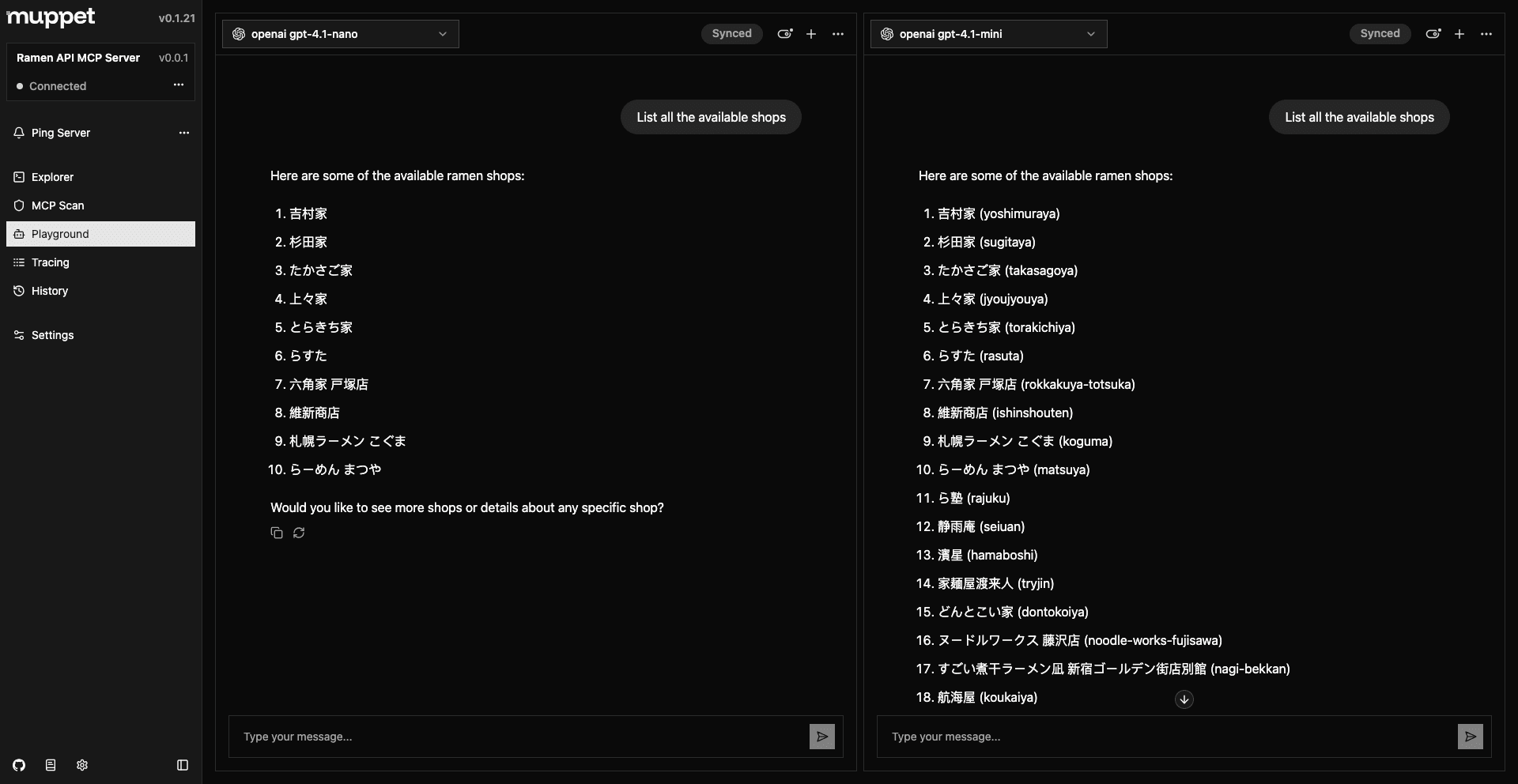AI Playground
Start chatting with a LLM using your MCP
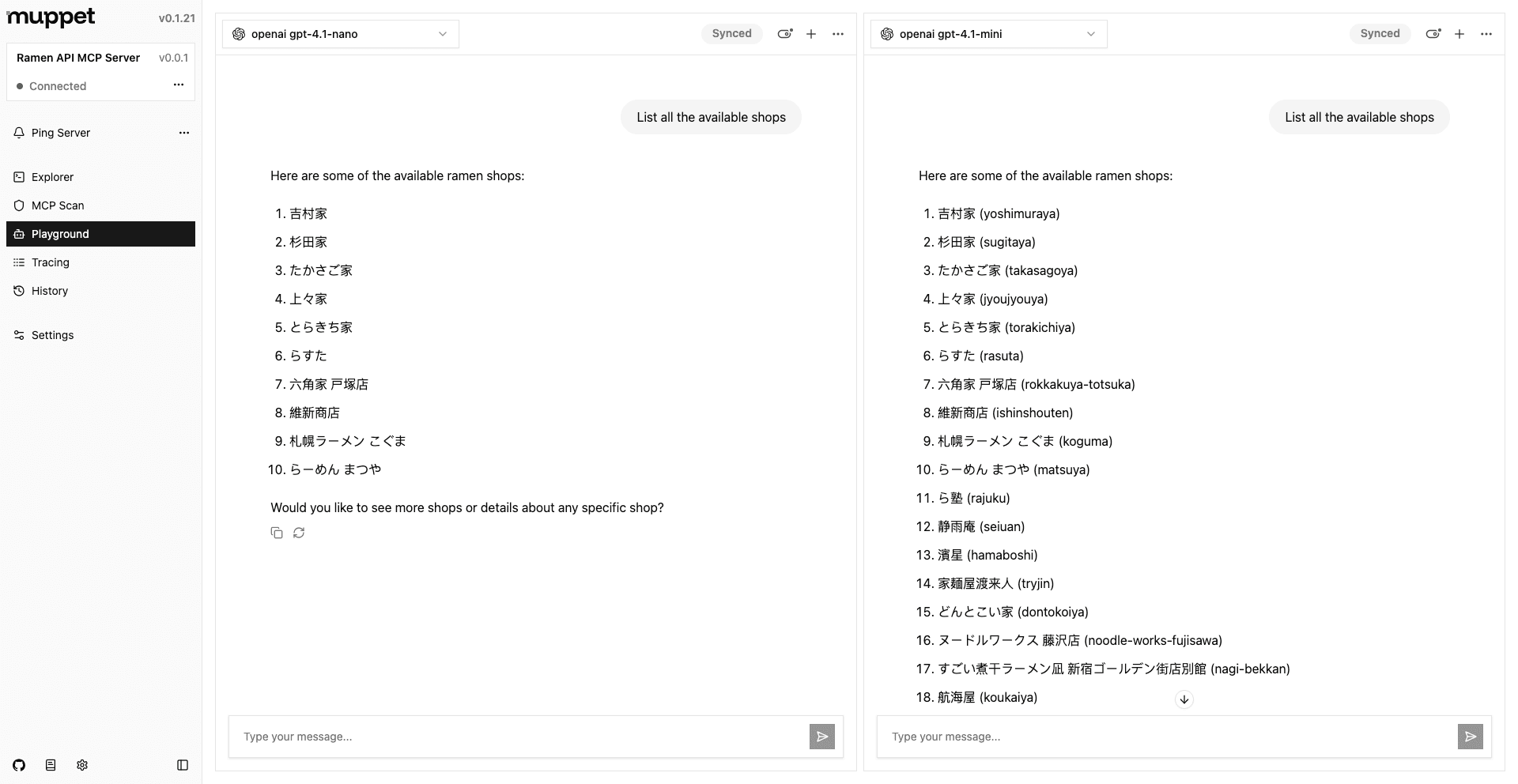
This panel allows you to chat with a LLM attached to the MCP, allowing you to test and interact with AI models directly. You can easily switch between different models or have them side by side, and see how they respond to the same input. You can define the models you want to use in the Muppet Inspector Config.
This works out of the box, which makes it easy to test out your MCP without needing to copy config to your claude_desktop_config.json or any other config file. You can also use the AI Playground to test out different prompts and see how the models respond to them.